The magnifier tool is a great feature to add to your Powergrade gallery. It can be used to easily isolate specific areas of a frame and look at the values on the scopes.
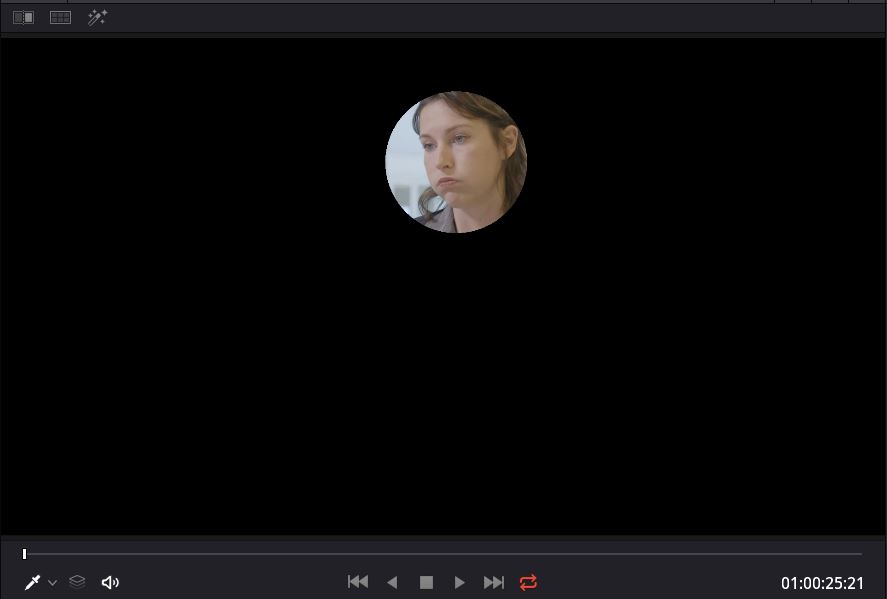
For example, you can use it to check the skin tone, white balance and black balance of an image.
Ensure that there are no other nodes in your node tree before creating this tool like the ‘save still’ function will copy all of the nodes in a node tree.
The first step is to create a serial node and then add a power window to that node (a circle works best). Set the feathering to 0 and then select ‘invert’.
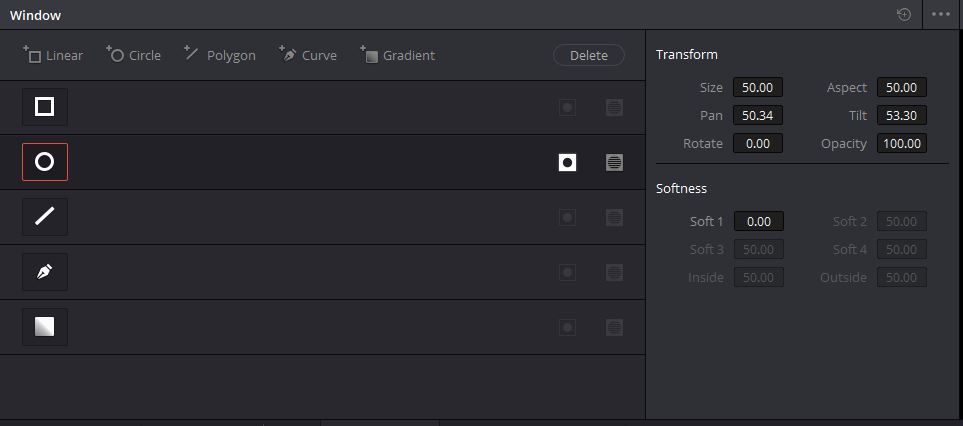
The next step is to drop all of the values across lift, gamma and gain until the entire image is pure black; except for the power window.
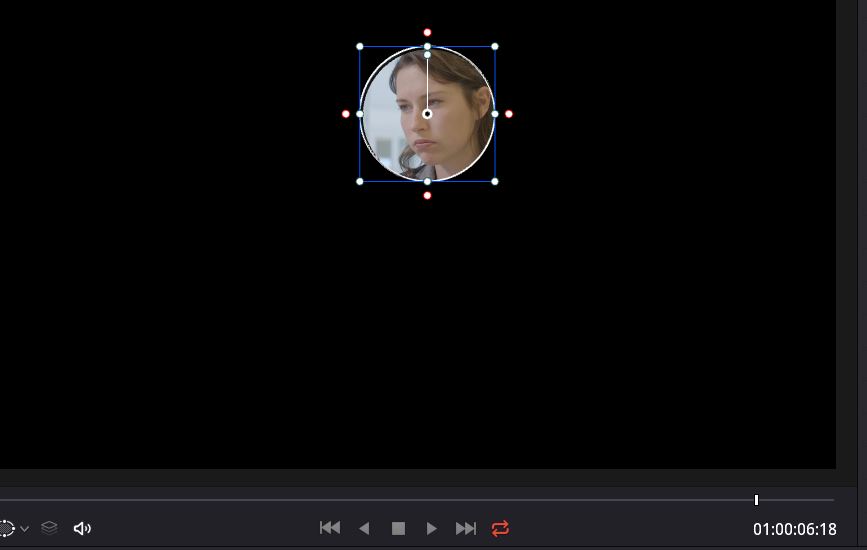
Now right click on the viewer and select ‘Grab Still’. You can now add this tool to any clip and use it across multiple projects.

