Animation & Compositing
Creative problem solving and exploring new techniques is essential. The video above was created specifically to solve the problem of animating a photo from a screen on a smartphone to become part of a photo book. After developing some ideas, sketches, and tests we used various animation and compositing techniques to achieve the end result.
We decided to create the photo book, background and the animated photo in Autodesk Maya to give us complete control over the animation, then each object was composited together with footage shot in-house to create a seamless overall video. This allowed us to adjust the photos being shown on the phone as well as being able to vary the transition of the photo until it moved onto the page in the way we wanted. The video involved a mix of 3D and 2D techniques and was created using a variety of software including Maya, After Effects and Mocha Pro. The live-action parts were filmed on a Canon 5D Mark III – actually the only parts which are real are the hands and phone; everything else was recreated in Maya and then composited in afterwards. We also tracked the camera’s original movement and used that to drive the Maya camera once the hand goes off-screen, so it didn’t look too smooth and robotic.
Here’s a quick timelapse of the video being created:
Development
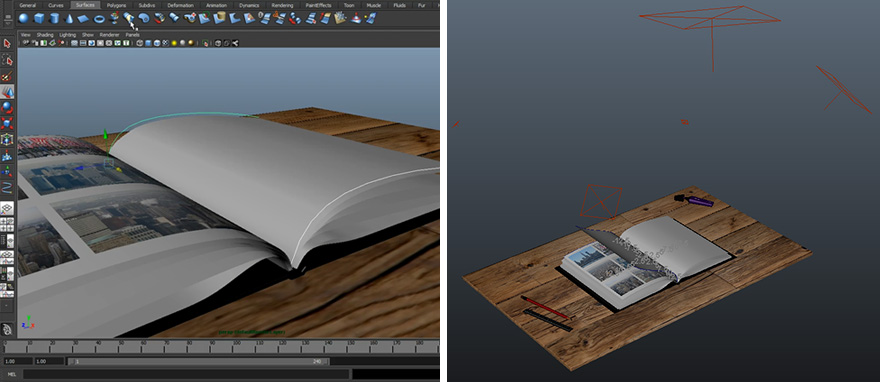
3D modelling and animation within Maya
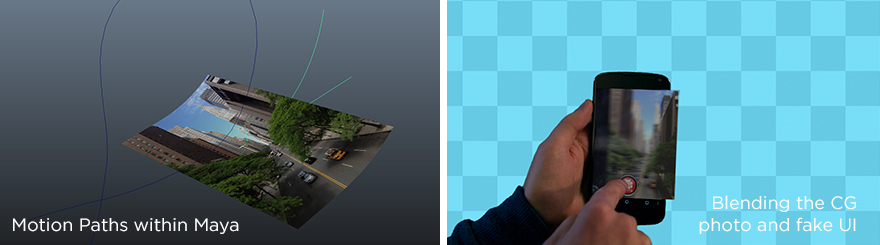
Animating and compositing the photo within Maya and After Effects
