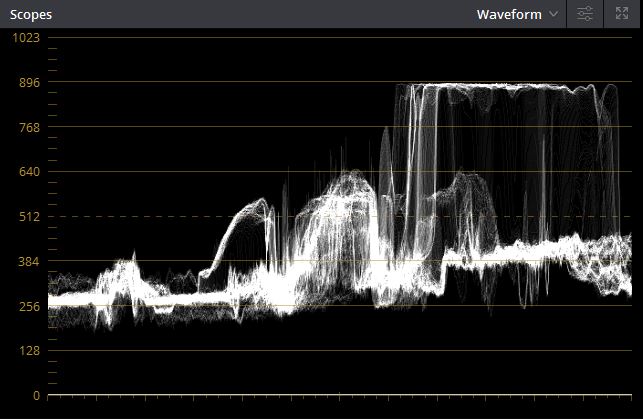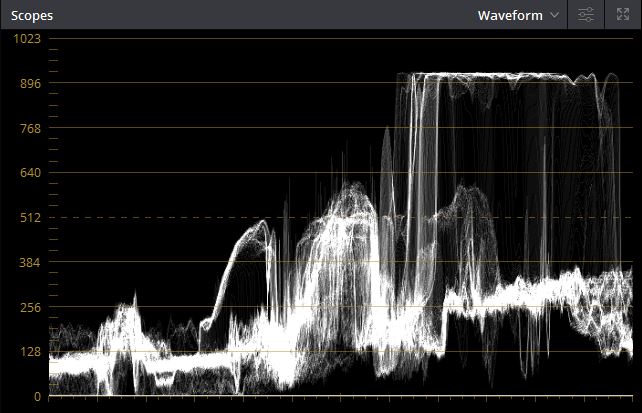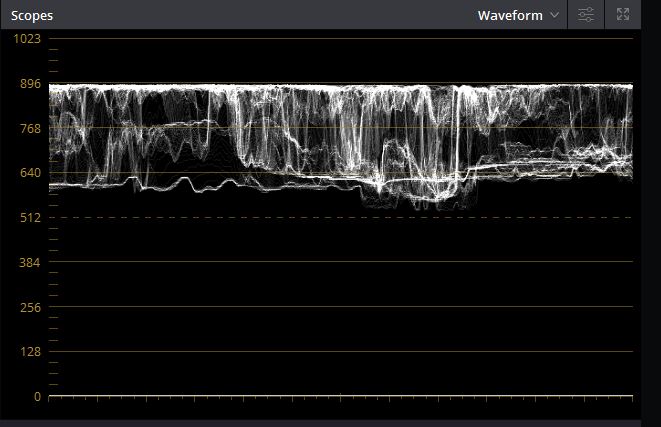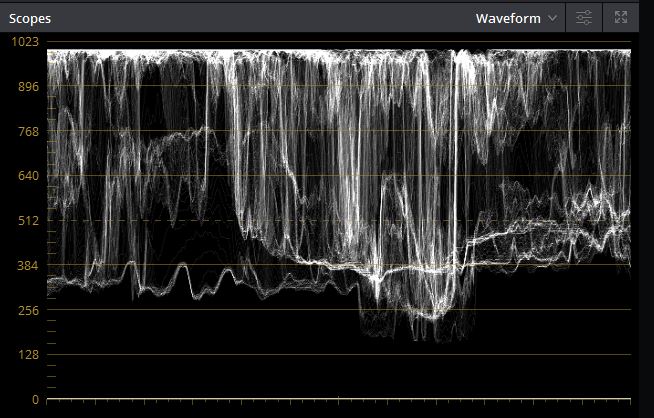Back in 2016 we had produced a number of collaborative/side projects (see Joel Tarr, Funke and the Two Tone Baby). The final side project was a promotional montage for fire and pyrotechnic specialist performer, Naomi French.
I first met Naomi back in 2014 working on ‘The Gadget Show Live’. I was one of the live camera operators and she was hired to choreograph and perform the big opener to the show. Naomi’s other credits include ‘Top Gear Live‘, ‘The Voice UK’, ‘Strictly Come Dancing’ and performing on stage with ‘Fall Out Boy‘.
When the opportunity arose to test out our PXW-FS7 cameras, Naomi was one of the first people I contacted. I wanted to produce a bespoke video that would showcase her talent in one go as opposed to her previous reel, which was decent, but comprised of bits of footage from various events much like our own reel. It’d also give us a chance to push our cameras to the limit and test their capability in low and high light simultaneously. Having not shot fire to this extent before, the process was a huge learning curve.
Pre-Production
Finding the right venue was a struggle. I knew I wanted something dark and rugged, but having discussed themes with Naomi, we settled on a kind of religious, gothic look and the search soon changed from abandoned warehouses to churches and chapels.
Eventually I happened upon Caroline Gardens Chapel. Now managed by Maverick Projects, the chapel stands in the middle of a terraced residential area in Peckham, South East London. It was bombed during WWII and if you look closely during some of the wider tilts, the roof was rebuilt and replaced, so it actually looks a bit like a set.
I met with Naomi a week ahead of the shoot (this was all very last minute) to recce the venue and think about the ‘props’ (the term used to refer to an individual trick or ‘move’) that we wanted to showcase, and how we could shoot them. We had discussed a narrative arc but ended up favouring a more music led montage. Ultimately this was a promotional video for her and a test for us.
The Shoot
The crew (and equipment) was entirely made up of our in-house team, with the exception of Nathan Claridge, who is one of our go-to Steadicam operators. Nathan worked with us both on Gadget Show Live, and was keen to work with Naomi again. You can find his website here.