This month’s post features a selection of After Effects tools covering animation, layer management and editing, helping to make your workflow more efficient. Take a look below to see what we’re currently using in-house.
After Effects Tools – #002
Ease & Wizz, by Ian Haigh, is a staple of the motion graphics community. It’s a set of expressions that can be applied to any animated property, providing interesting ways to interpolate between keyframes. It offers six standard easing options, as well as three ‘special effects’ including ‘back’, ‘bounce’ and ‘elastic’ to create more interesting looks. The results are fantastic, with speed and ease of use being at the heart of its implementation. Simply add more keyframes and the expression automatically updates to include all keyframes. The script can help to create a great start for an animated project, however giving your animation more ‘life’ and fluidity requires a more manual approach, with an in-depth knowledge of the Graph Editor being key.
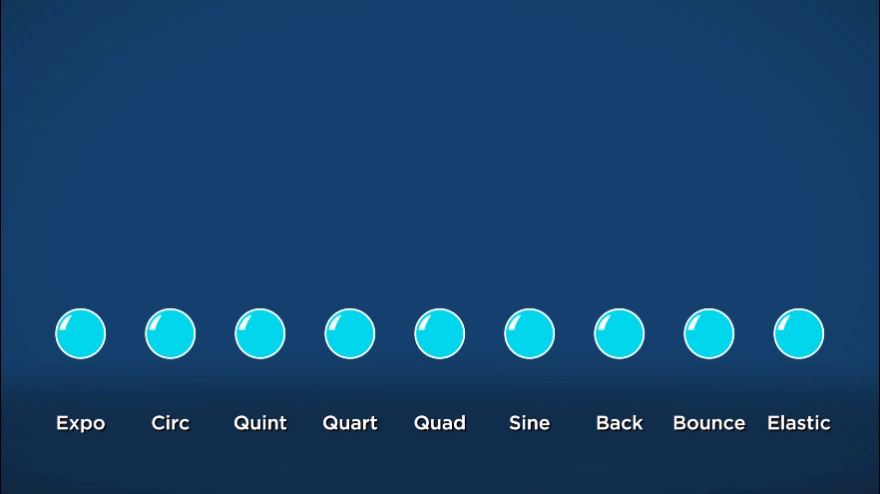
Nine easing options provided by the Ease & Wizz tool
Selected Layers Renamer is a fantastic (and very simple) script for quickly batch-renaming a selection of layers. Written by Christopher Green, it allows you to search and replace keywords or append additional words onto a layer’s name. It can also be used to remove a determined amount of characters from the start or end of a layer or simply number all selected layers.
We’ve found this massively helpful. Especially when working with large projects that contain hundreds of layers where layer management is fundamental, especially when projects require multiple animators. The tool can be downloaded from Christopher’s website here, which also features a range of handy scripts to download for an optional donation.
Magnum is a great tool from Lloyd Alvarez for quickly detecting edits in a video. It allows you to split a single file into separate layers or pre-comps, based on the movement and cuts within a video. The default values often work well but the tool also gives you the option to adjust the overall threshold, which may help to detect extra edits that weren’t initially picked up.
The latest version can produce reference thumbnails for every edit that it makes, as well as showing an edit detection graph to allow you to adjust the detection threshold to pick up any edits that might have been missed on a first pass, handy if the footage you’re working with is particularly complicated.
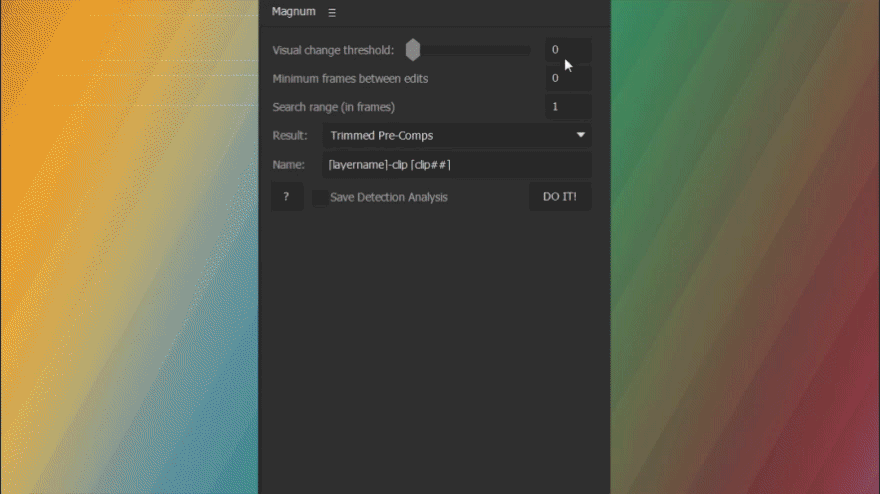
The Edit Detector quickly finds cuts or transitions within a video file
We often use this tool to quickly make a single video more manageable, allowing us to quickly edit a video in order to add titles and graphics within After Effects on a shot-by-shot basis. There are similar tools available such as the Automated Video Editing tool, which approaches automated editing from a different angle, attempting to combine multiple videos into a single edit, matched to a music track of your choice. Although useful if you’re limited for time, we’d prefer to leave the actual editing to Matt and Nienke, our talented in-house editors.

