3D Hair Experiments: Fuzzball, Inc.
3D hair can be a great tool to master to create unique effects for your next animation. Below is a short clip from a side project we created recently to explore 3D hair creation, using the built-in tools within Cinema 4D.
3D Hair
It’s a great tool that can be used to quickly generate grass, wires, furry titles or even… hair, all of which can react to dynamically in 3D. It’s straightforward to set-up, easy to manipulate and can render in seconds.
Initially, guide strands are created from an object and then adjusted (using the built-in tools, such as Brush, Curl or Clump) in order to get the rough placement of hair that you’re looking for. The dynamics settings can be adjusted to customise the amount of hold and elasticity that the hair has. This stage requires a bit of trial and error, but the results can be seen immediately by simply playing through the animation to see how it’s reacting. Any additional objects will require a ‘Hair Collision’ tag to enable them to collide with the hair strands.
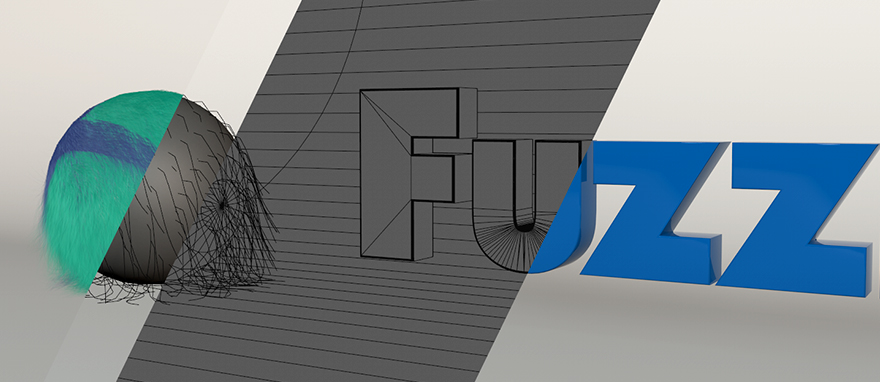
Hair – C4D screenshot
The next stage involves defining how the hair will look once the guides are rendered. The appearance can be defined using the hair shader that is automatically set-up when the hair is created. This allows for the colour and specularity to be defined, but there are also options for clumping, frizz, kink and wave, as well as making additional length and scale adjustments.
The hair renders quickly, even when the amount of hair strands is increased. This particular test used about 50,000 hairs per fuzzball and each frame only took about 10 seconds to render a HD output, including shadow calculations.
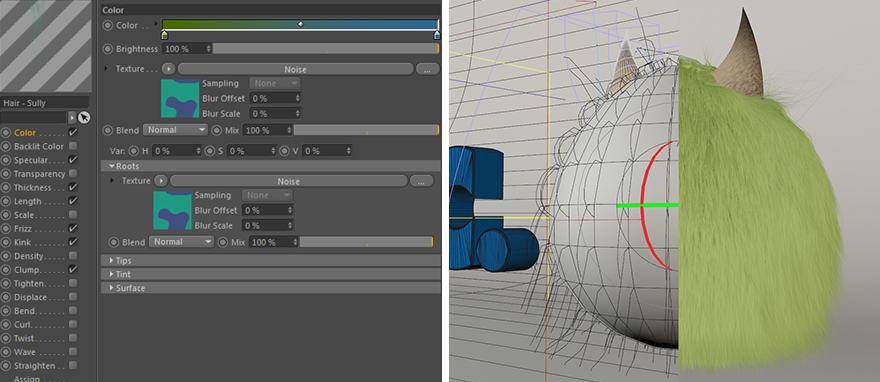
Hair – C4D screenshots
This test was great fun to put together and the hair plug-in is definitely something we’re going to explore further. There are plenty of tutorials for getting started creating hair in Cinema 4D, including the Maxon site and a tutorial from Greyscalegorilla. Why not see what you can create with 3D hair?

